To help people get started, I wanted to present an example submission using the first of the constellations - Aries.
This example was done jointly by HL Jon Chesey and Mistress Rochwen Morwenna of Calontir.
To begin, we started off by laying out the stars. To do this with as little work as possible, the idea was to let Excel do the work, print things out, and trace to get the base arrangement all set up.
But before that, we needed to copy the data from the provided source into Excel.
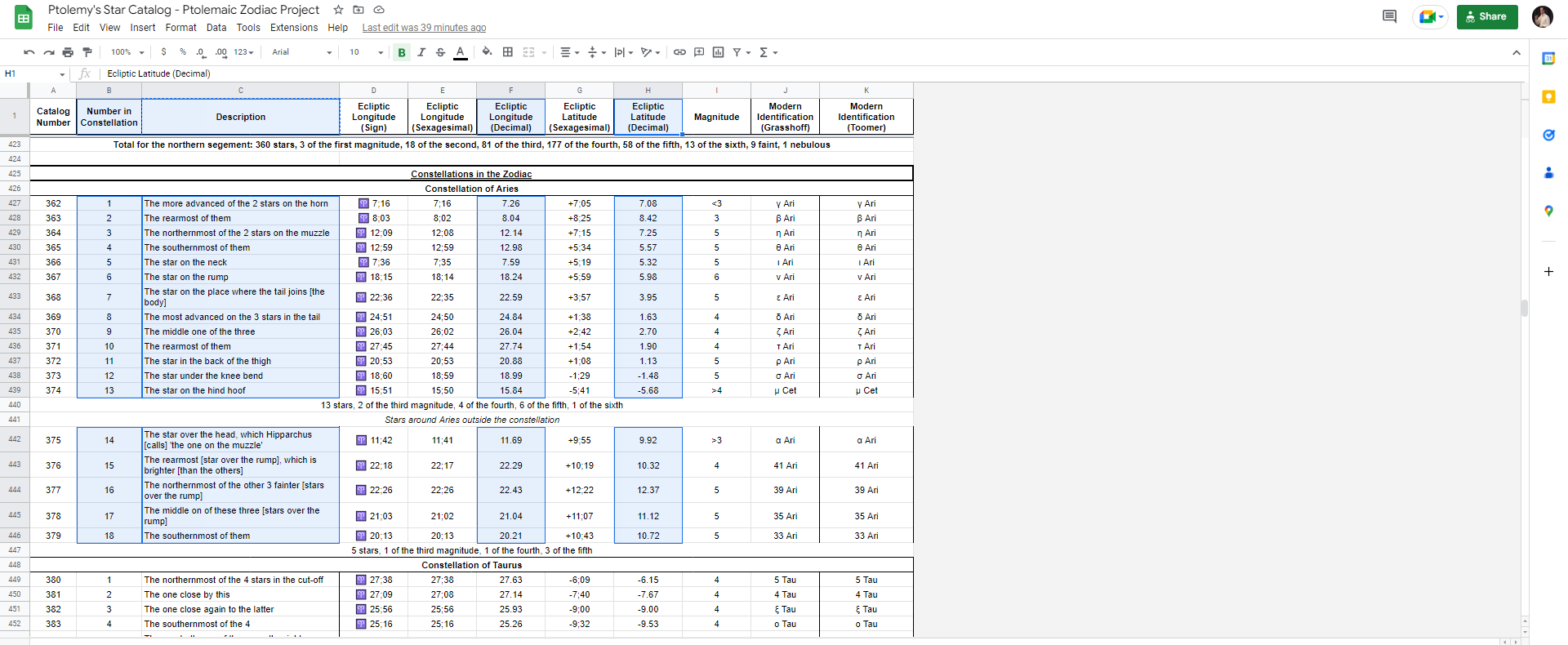
To do so, I first highlighted the relevant data in the Google Sheet.
Note that I also selected the stars outside the constellation. While these stars don't form the figure of the constellation, I think they'll add some extra detail in the blank space. However, you may choose not to!
Keep in mind, Excel only knows what to do with data in decimal form, so I left behind the columns that weren't useful! This included the magnitudes (brightnesses) as it isn't important now, but which we will make use of later so we know what sizes to make each star (i.e., we'll make brighter stars larger).
PRO TIP
You can highlight non-connected cells by holding down CTRL and then clicking/dragging on the cells you want!
This was then pasted into Excel.
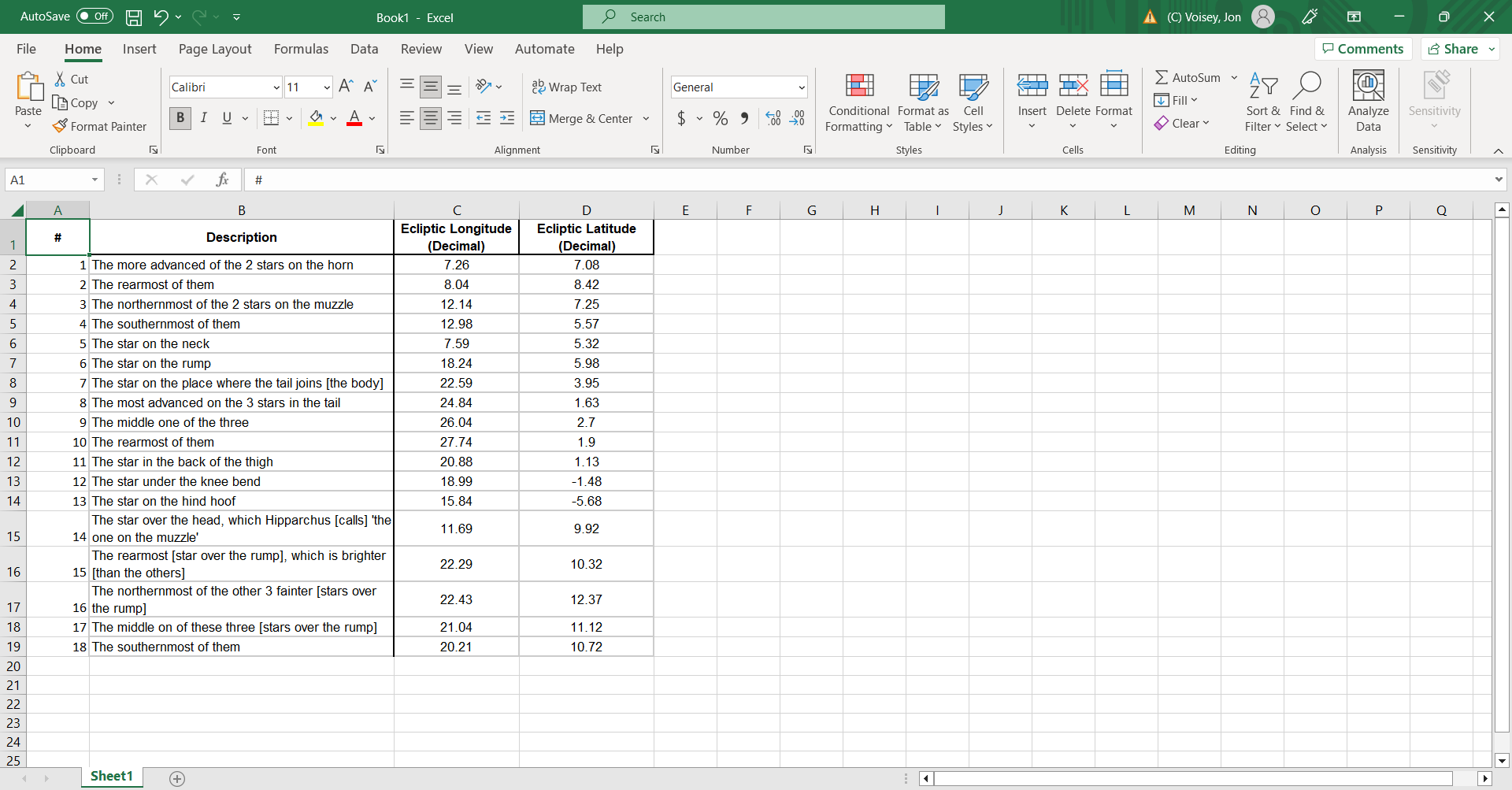
This was then pasted into Excel.
To graph it, I first highlighted the data. Then, I went to the Insert menu and selected "Recommended Charts." Because the data was already arranged correctly (i.e., the Longitude before Latitude - x-axis before y-axis), Excel immediately interpreted how to graph things correctly.
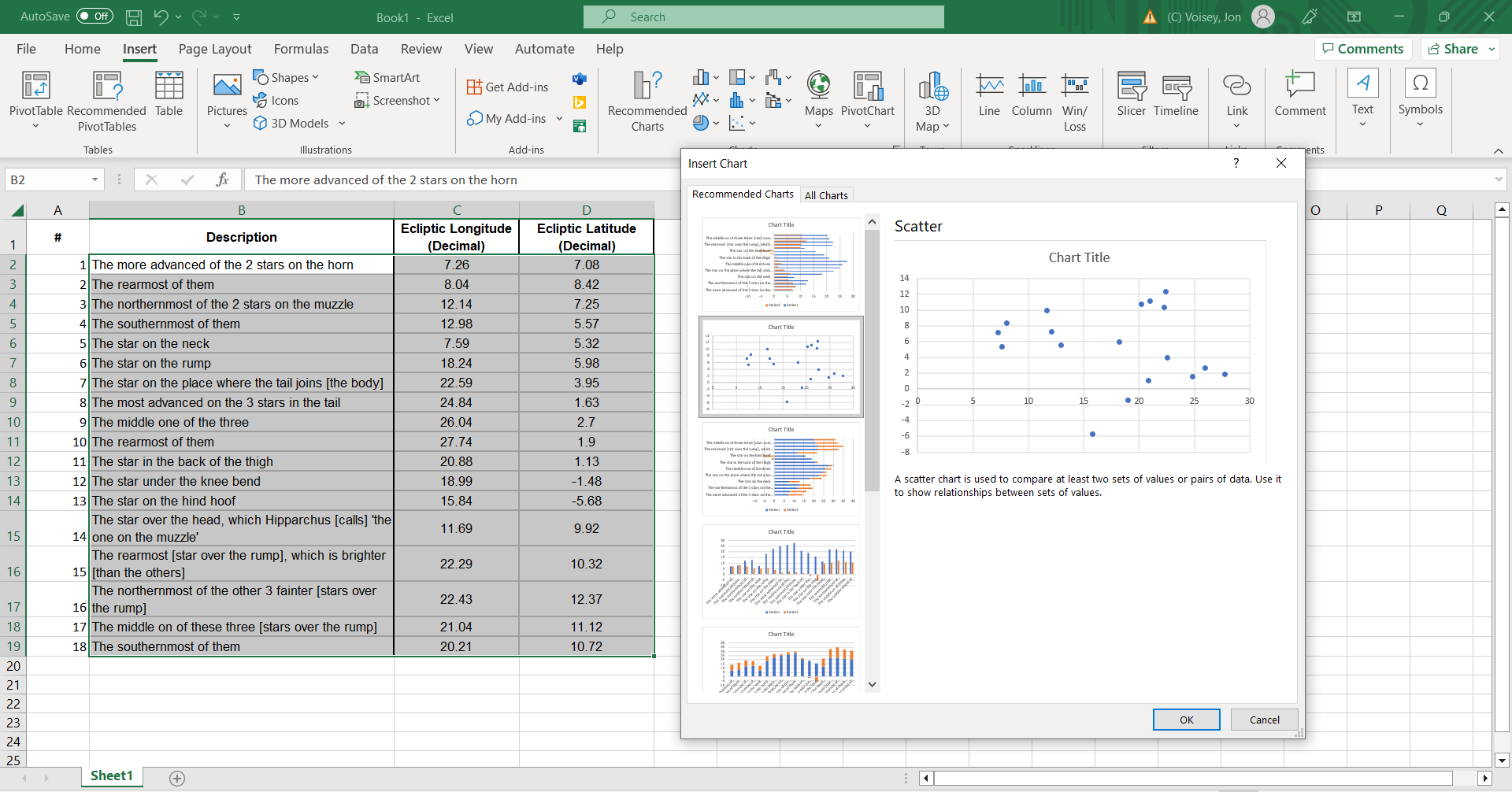
I hit "OK" and the graph was inserted into my sheet.
To make it easier to view, I zoomed out and made the graph a bit larger and deleted the title.
Also, I made sure to reverse the x-axis since ecliptic longitude runs backwards. To do that, I right-clicked on the axis, selected "Format Axis" from the pop-up menu, and then checked the box that said "Values in reverse order."
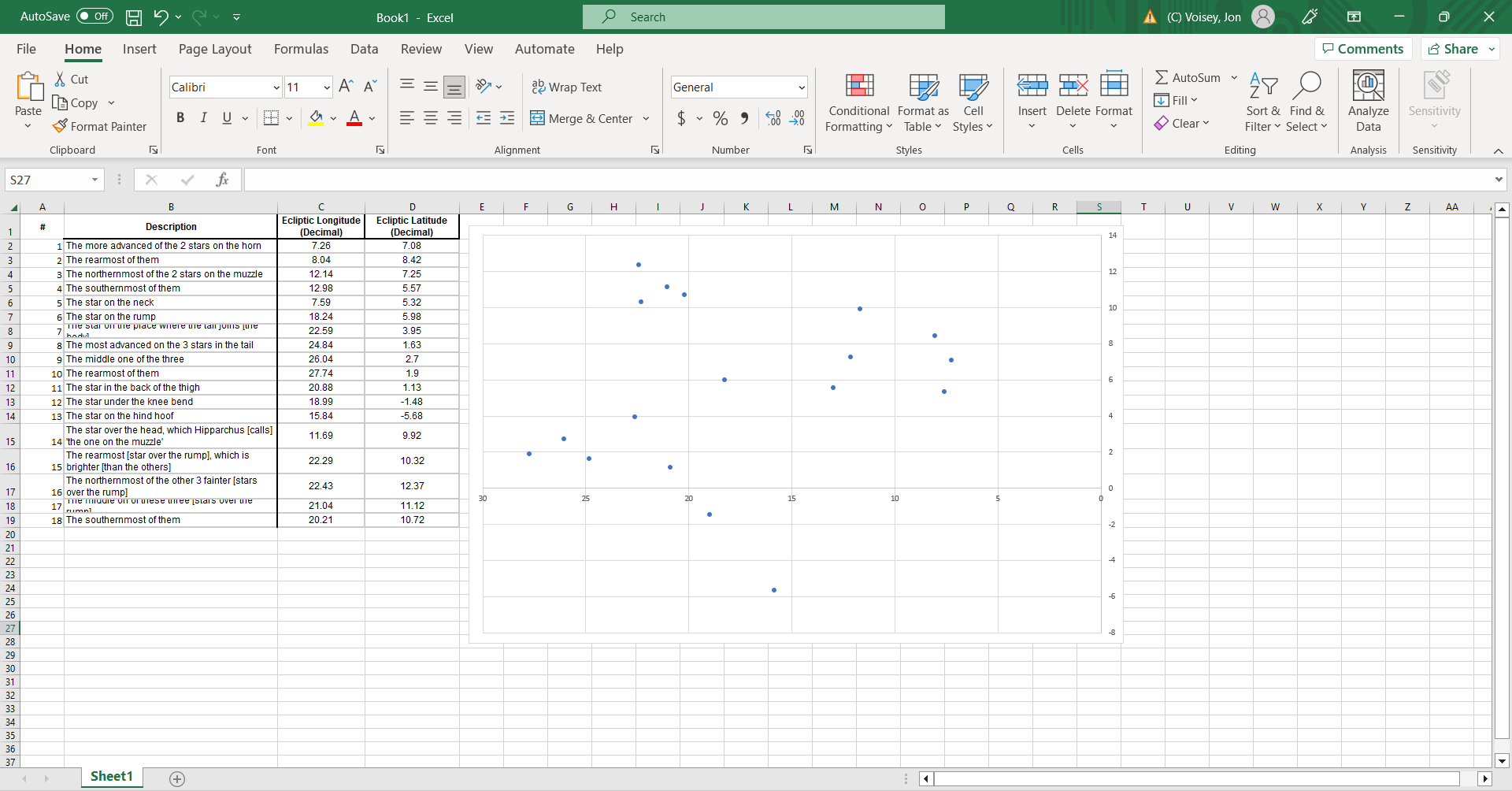
PRO TIP
Want to skip all the above steps?
Download the Excel file here!
With my graph complete, I printed it out on the lightest paper I could find, and then took it to the lightboard to transfer onto a paper more suitable for art. In particular, I selected a vellum surface Bristol board (often used by scribes). This may have been a bit too heavy of a material as I could barely make out the faint lines of the grid, but the stars came through easily enough!
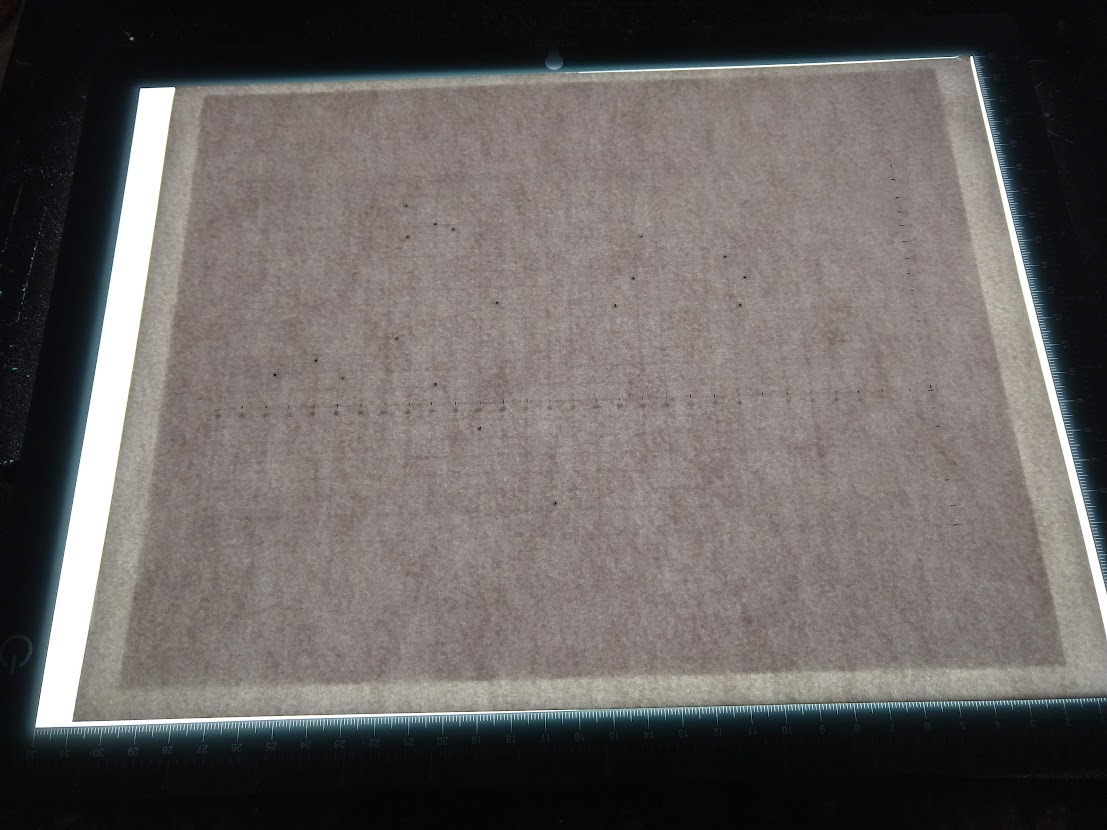
Here, I've marked down the positions of the stars and marked all the major axis lines in light pencil.
Next, I referred back to the data and figured out which star corresponded to which one. I then labelled them both with the star number from the constellation as well as a short version of the description given by Ptolemy.
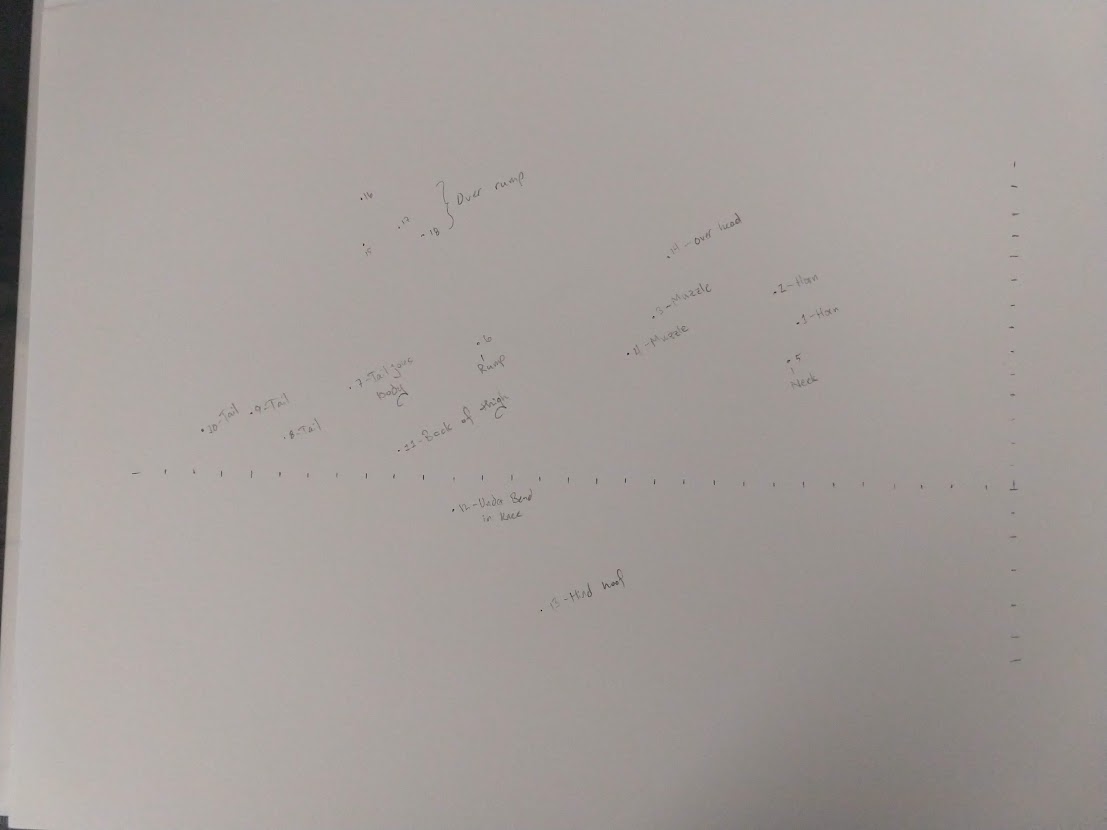
And with that, it was ready to give over to Rochwen as the artist!
Based on the descriptions given, here's what she came up with.

This depiction wasn't based on any particular historic drawing of Aries, but was simply based on later period depictions of sheep and rams in general.